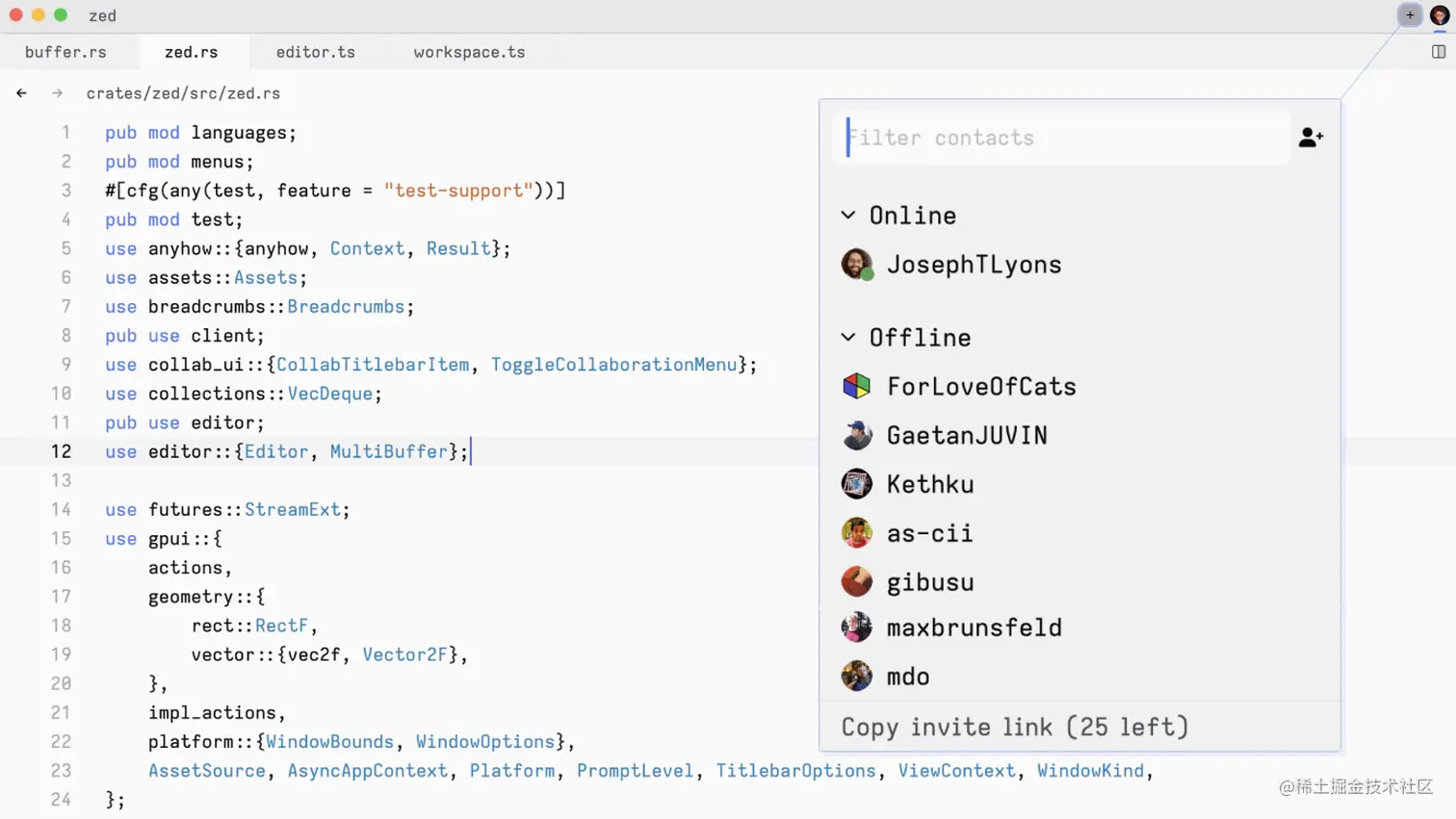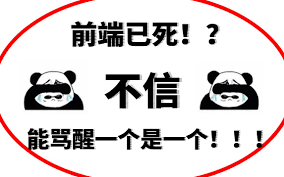Vue 中使用 rem 移动端适配方案
- 安装依赖
1 | npm install postcss-pxtorem -D |
- 初始化根标签字体大小,设置 px 与 rem 的关系
1 | const baseSize = 46; //根据UI尺寸决定 |
- 在 main 引入文件
1 | import './utils/rem.js'; |
- 设置规则(更改 postcss.config.js,该文件为使用 vue-cli3 自动创建的文件)
1 | module.exports = { |
本博客所有文章除特别声明外,均采用 CC BY-NC-SA 4.0 许可协议。转载请注明来自 阿乐去买菜!
评论